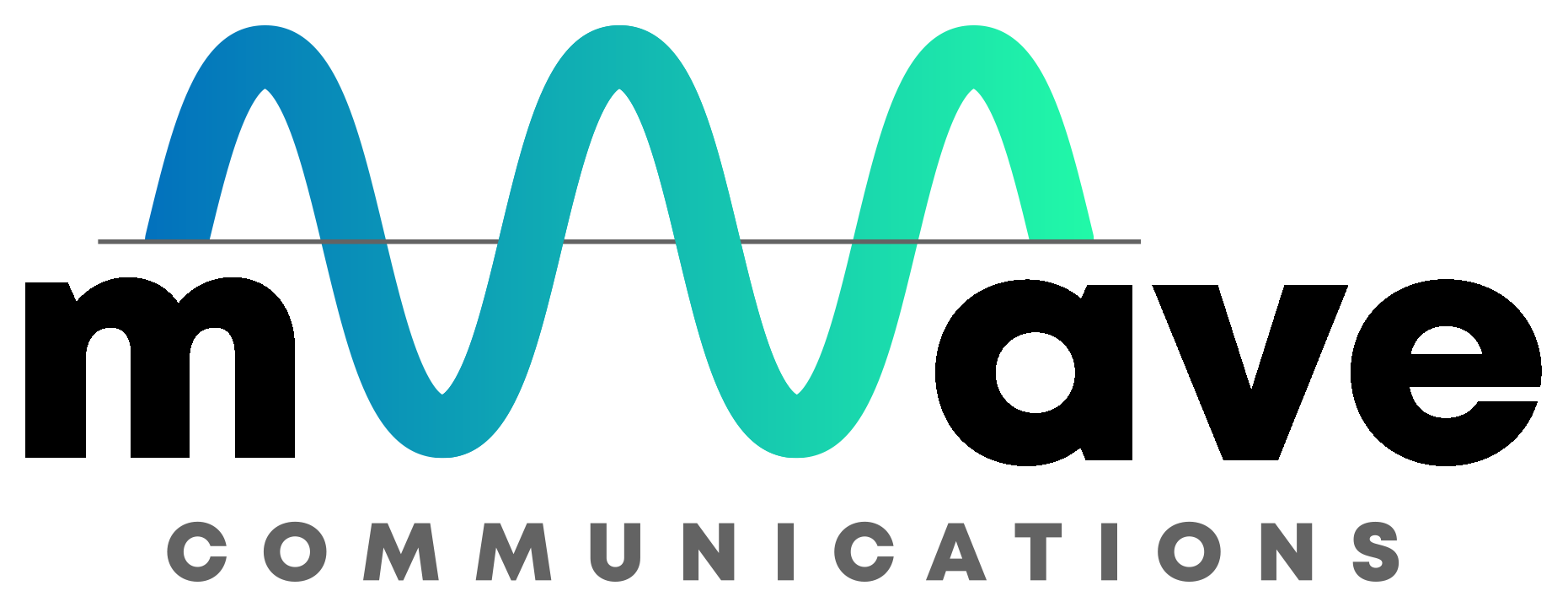Getting Started with Your VPN: A Beginner's Guide
Welcome to the world of online privacy and security! This guide will walk you through the basics of using a VPN, helping you get started on the right path.
What is a VPN?
A VPN (Virtual Private Network) encrypts your internet connection and routes it through a server in a location of your choosing. This has several benefits:
- Enhanced Privacy: Your internet service provider (ISP) can't see your online activity.
- Increased Security: Your data is protected from hackers, especially on public Wi-Fi.
- Bypass Geo-Restrictions: Access content that may be blocked in your region.
- Mask Your IP Address: Appear as if you're browsing from a different location.
Understanding VPN Protocols
VPNs use different protocols, each with its own strengths and weaknesses:
- OpenVPN: A highly secure and versatile open-source protocol. It's often considered the gold standard.
- Use Cases: General browsing, streaming, torrenting, and situations where security is paramount.
- IKEv2: A fast and stable protocol that's excellent for mobile devices.
- Use Cases: Mobile browsing, gaming, and situations where a stable connection is crucial.
- L2TP/IPsec: A secure protocol often used in combination with IPsec for added encryption.
- Use Cases: Situations where strong security is needed, but speed may be less critical.
- PPTP: An older protocol that's less secure but can be faster. Generally less recommended today.
- Use Cases: May be suitable for basic browsing where security is less of a concern.
- Basic VPN Practices for a Secure Start
-
Choose a Reputable Provider: Select a VPN provider with a strong track record of privacy and security. Look for features like a no-logs policy, strong encryption, and a wide server network.
-
Connect Before Browsing: Always establish your VPN connection before you start browsing or accessing sensitive information.
-
Select the Right Server: Choose a server location that best suits your needs. For general browsing, a nearby server will provide the best speed. For accessing geo-restricted content, select a server in the relevant country.
-
Enable Kill Switch: A kill switch feature will automatically disconnect your internet if your VPN connection drops, preventing your real IP address from being exposed.
-
Keep Your VPN Updated: Regularly update your VPN software to ensure you have the latest security patches and features.
-
Be Mindful of Public Wi-Fi: Always use a VPN on public Wi-Fi networks, as they are often unsecured and vulnerable to attacks.
-
Understand Limitations: While VPNs enhance privacy and security, they are not a silver bullet. Be mindful of other online security practices, such as strong passwords and cautious clicking.
- Getting Started with mWave Protect
- Downloading and installing the VPN app.
- Logging in with your credentials.
- Choosing a server location.
- Enabling the kill switch (Only Available on OpenVPN protocols).
- By following these basic practices, you can get the most out of your VPN and enjoy a safer, more private online experience.
 mWave Protect for Windows
mWave Protect for Windows  mWave Protect for Mac
mWave Protect for Mac  mWave Protect for Linux
mWave Protect for Linux mWave Protect for Apple
mWave Protect for Apple mWave Protect for Android
mWave Protect for Android- Or you can find links to our VPN downloads here
- Have questions or need assistance? Submit a support ticket here: Contact us - Here